
When you install a cartridge, your printer may display "Replace Toner" error message. You can be assured this will not affect print quality and the message occurs only because the reset gear has not been reset. To reset the gear, please contact us for the tutorial video.
To resolve this issue, follow the steps listed below:
1. Open the printer cover and remove the drum unit and toner cartridge assembly from your printer.
2. Locate the green tap on the top of the assembly, left side.
3. Gently slide the green tab from right to left and left to right several times to clean the corona wide inside the drum unit. Be sure to return the green tap to the home position.
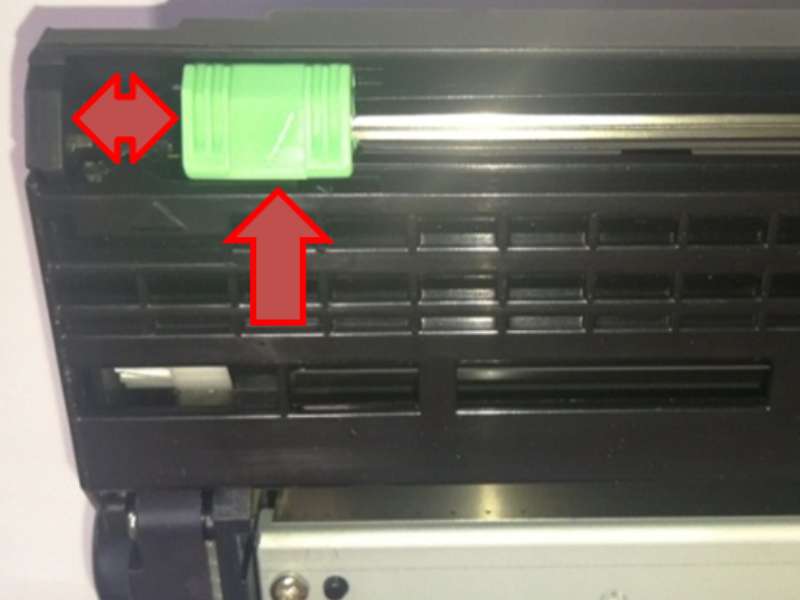
4. Reinstall the drum unit and toner cartridge assembly.
5. Close the printer cover and start your printing job.
When you install a cartridge, your printer may display "Replace Toner" error message. You can be assured this will not affect print quality and the message occurs only because the reset gear has not been reset. To reset the gear, please contact us for the tutorial video.
To resolve this issue, follow the steps listed below:
1. Open the printer cover and remove the drum unit and toner cartridge assembly from your printer.
2. Locate the green tap on the top of the assembly, left side.
3. Gently slide the green tab from right to left and left to right several times to clean the corona wide inside the drum unit. Be sure to return the green tap to the home position.
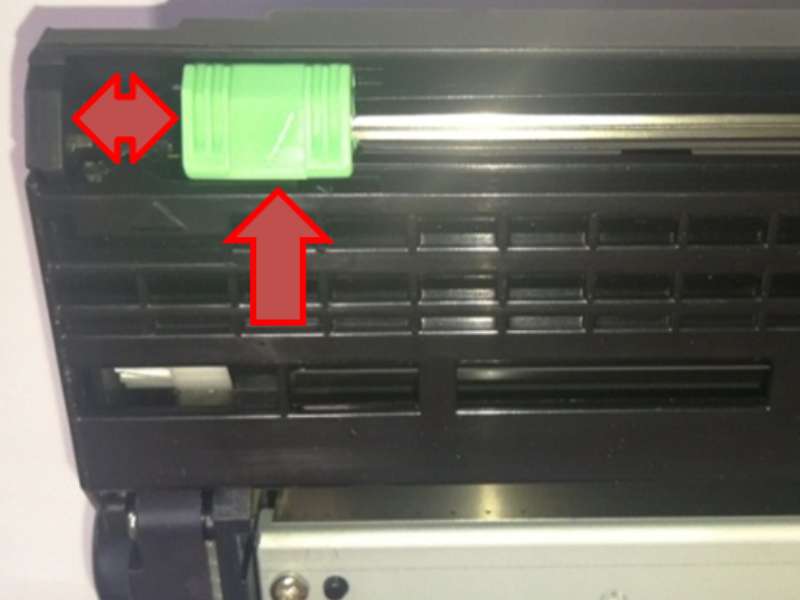
4. Reinstall the drum unit and toner cartridge assembly.
5. Close the printer cover and start your printing job.